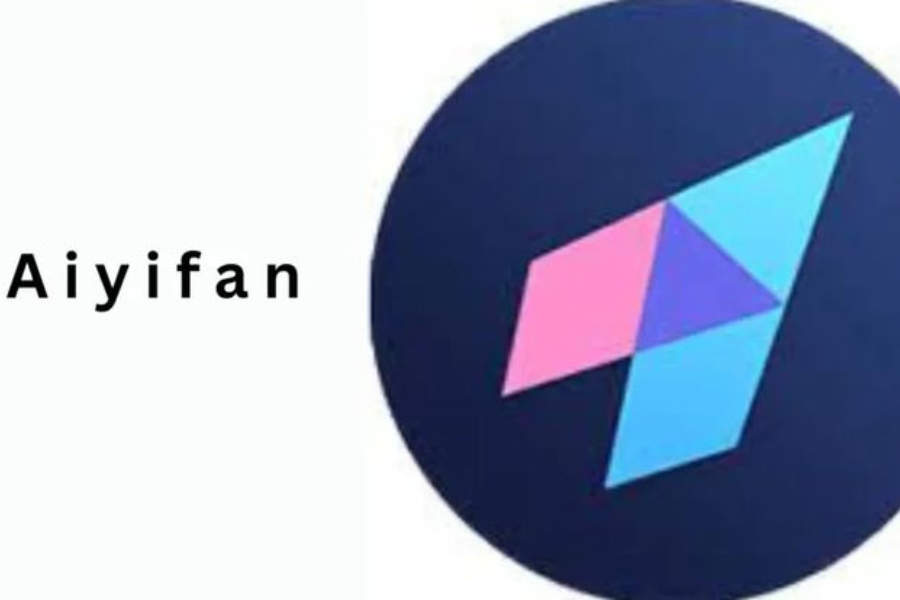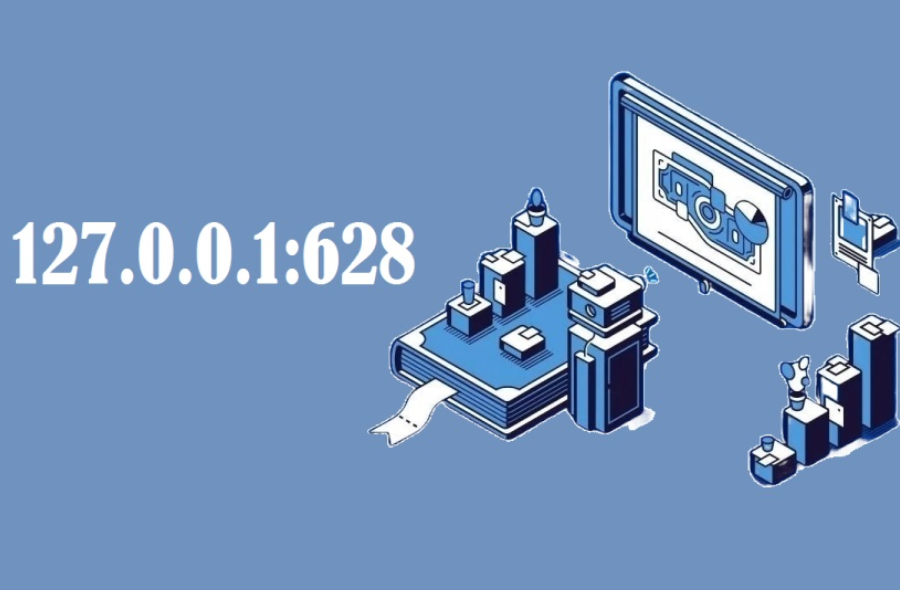Keeping your Mac clutter-free is key to maintaining its optimal performance. Over time, unnecessary files can accumulate, slowing down your system and wasting valuable disk space. DiskSlim is here to help—an efficient tool designed to reclaim disk space and enhance your Mac’s performance by cleaning up various types of junk files. This guide will cover everything you need to know about DiskSlim, including its features, version history, and how to use it effectively.
What is DiskSlim?
DiskSlim is a powerful disk cleanup utility crafted specifically for Mac users. Developed by 坤 刘 and released by Opproa Technology Studio, this tool simplifies the process of removing unnecessary files and optimizing disk space. It’s particularly useful for users who frequently download files, handle large media projects, or aim to maintain an organized system.
Key Features of DiskSlim
Disk Cleanup:
DiskSlim offers a thorough disk cleanup feature that scans your Mac for various types of junk files. It allows you to remove old files, large files, zero-byte files, and empty folders with ease. Additionally, it can clean up duplicate folders and similar images, ensuring your Mac is free from redundant files.
File Categories Supported:
DiskSlim categorizes files into several types for easier management:
- Images: Photos and other image files.
- Videos: All video files, regardless of format.
- Audio Files: Music and sound files.
- Archives: Compressed files such as ZIP and RAR.
- Folders: Directories that may contain various file types.
- PDF Documents: All PDF files on your system.
- Other: Miscellaneous files not categorized above.
- Recently Used: Files that have been recently accessed or modified.
How DiskSlim Works
Identifying Junk Files:
DiskSlim uses advanced algorithms to identify and categorize junk files on your Mac. It scans for outdated, unnecessary, or redundant files such as large files that haven’t been accessed in a while, duplicate folders, and zero-byte files. The tool’s smart identification system ensures that crucial files are not mistakenly flagged for deletion.
Cleaning Up Old Files:
One of DiskSlim’s standout features is its ability to find and clean up old files. These files can often be buried in system directories or obscure folders. DiskSlim highlights these files, allowing you to decide whether to keep or delete them based on your current needs.
Removing Duplicate Folders:
Duplicate folders are a common cause of wasted disk space. DiskSlim efficiently identifies these duplicates and provides options to merge or delete them. This feature is particularly useful for users who organize a large number of files into folders where duplicates can accumulate.
Step-by-Step Guide to Using DiskSlim
Installing DiskSlim:
Start by downloading and installing DiskSlim from the official website or the Mac App Store. The installation is straightforward and the app is lightweight, with a size of just 2.2 MB, ensuring minimal impact on your system.
Running Your First Scan:
After installation, launch DiskSlim and initiate your first disk scan. The interface is user-friendly, allowing you to select specific file categories for scanning. DiskSlim will analyze your disk and generate a report on the types and sizes of junk files present.
Reviewing and Deleting Files:
Once the scan is complete, DiskSlim presents a list of files categorized by type. You can review these files individually or select them in bulk for deletion. The app also provides recommendations on which files to delete, making the cleanup process more efficient.
Version History of DiskSlim
DiskSlim has seen several updates since its initial release in 2016. Here’s a brief overview of its version history:
- Version 10.1.6 (May 12, 2024): Added support for cleaning up duplicate folders.
- Version 9.8.12 (July 21, 2023): Interface optimization and minor bug fixes.
- Version 9.1.6 (April 28, 2023): Fixed several bugs.
- Version 8.3.5 (June 4, 2022): Introduced new cleanup types for small and old files.
- Version 7.6.12 (December 12, 2021): Enhanced large file deletion support.
- Version 6.5.7 (November 22, 2021): Introduced large file deletion support.
- Version 1.0 (October 20, 2016): Initial release of DiskSlim.
Why Regular Disk Cleanup is Important
Improving Mac Performance:
Regular disk cleanup is essential for maintaining your Mac’s performance. As files accumulate over time, they can slow down your system. DiskSlim helps you keep your system running smoothly by making disk cleanup simple and efficient.
Maximizing Disk Space:
Maximizing disk space is another critical benefit of regular cleanup. By using DiskSlim regularly, you can ensure ample free space on your Mac, which is crucial for those working with large files or needing extra storage.
App Privacy and Data Handling
Data Collection and Usage:
DiskSlim’s developer, 坤 刘, notes that the app may handle certain data as outlined in its privacy policy. However, this information has not been independently verified by Apple. Users concerned about privacy should review the developer’s privacy policy.
Pros and Cons of Using DiskSlim
Pros:
- User-Friendly Interface: Easy to navigate, even for beginners.
- Efficient Cleanup: Quickly identifies and removes junk files.
- Regular Updates: Frequent updates keep the app compatible with the latest macOS versions.
Cons:
- Limited Free Features: Some advanced features require a paid version.
- Unverified Privacy Practices: Data handling practices are provided by the developer and not verified by third parties.
Conclusion
DiskSlim is an excellent tool for Mac users who want to keep their devices free from clutter and running efficiently. Its intuitive interface, combined with robust cleanup capabilities, makes it a valuable addition to any user’s toolkit. Whether you’re dealing with old files, duplicate folders, or simply need to free up disk space, DiskSlim offers a comprehensive solution.
Uncover cutting-edge technology and industry breakthroughs at Kongotech.pro.