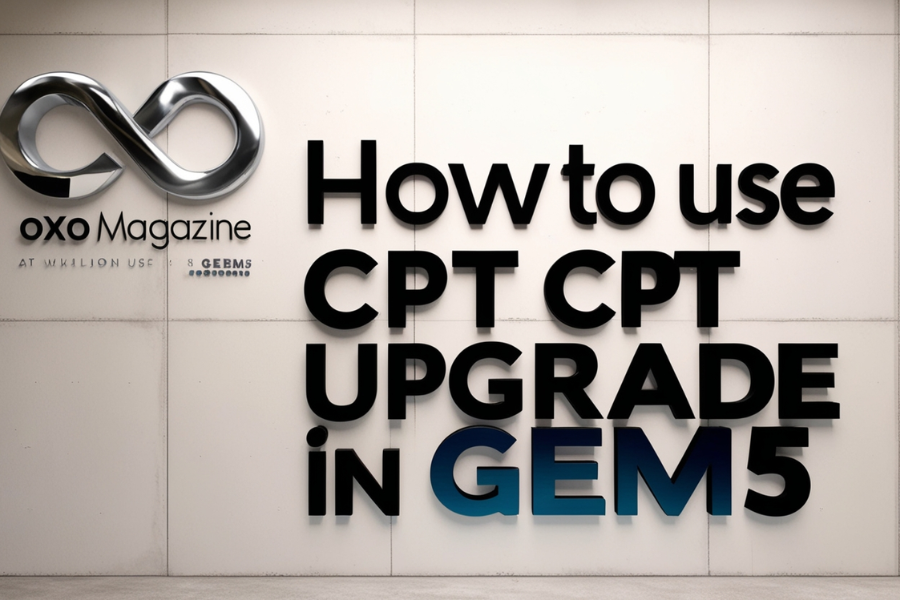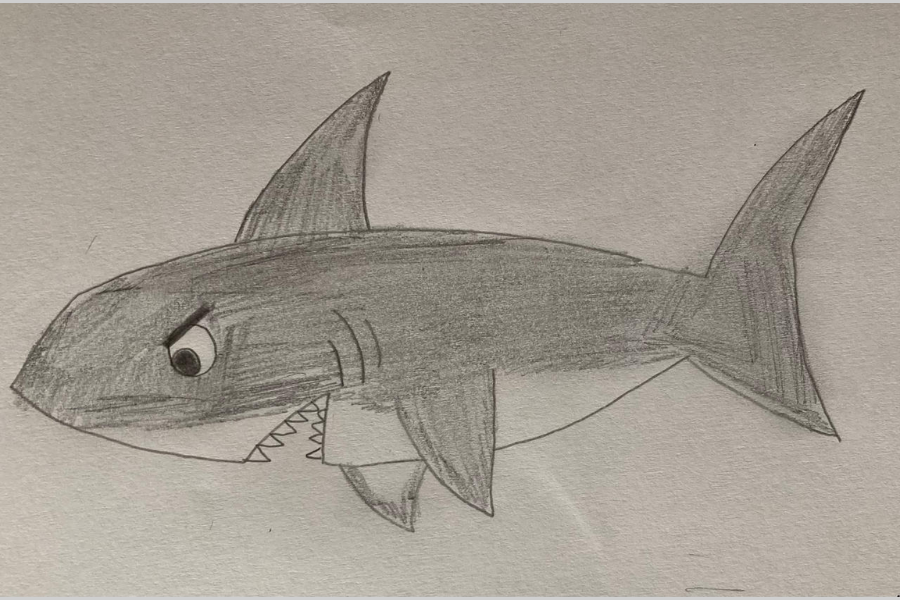gem5 is a versatile simulation platform widely used by researchers and developers to model and analyze computer systems. Its ability to simulate complex hardware architectures—including CPUs, memory hierarchies, and networks-on-chip—makes it a popular choice in both academic and industry research. One of its critical features is the CPT (Checkpoint) upgrade, which allows users to save and restore the state of a simulation. This capability is vital for long-running simulations, debugging, and optimizing workflows.
Understanding the Basics of CPT in gem5
Before diving into the CPT upgrade, it’s essential to understand checkpoints and their functionality within the gem5 environment. Checkpoints in gem5 represent snapshots of the entire system state at specific points during simulation. This includes the state of the CPU, memory, caches, and other simulated components. By creating checkpoints, users can save simulation states at critical moments and later resume from those points without restarting the entire simulation. This feature is particularly useful for experimenting with different configurations or recovering from interruptions.
Setting Up gem5 for CPT Upgrades
To effectively utilize the CPT upgrade in gem5, first ensure your environment is properly set up. Here’s how:
- Download the Latest Version: Obtain the latest gem5 version from the official repository.
- Configure the Build Environment: Set up your build environment to support the specific architectures and features you plan to simulate (e.g., ARM, x86).
- Compile the Source Code: Ensure that the necessary features for checkpointing are enabled during compilation.
A correctly configured environment is crucial for smooth operation when using CPT upgrades in gem5.
Creating a Checkpoint in gem5
Creating a checkpoint in gem5 is straightforward. During simulation, you can trigger the creation of a checkpoint at any moment by issuing a specific command or modifying the simulation script. Typically, this involves specifying a directory where the checkpoint files will be stored. These files contain all the necessary data to restore the simulation to the exact state at which the checkpoint was created.
Using CPT Upgrades for Debugging
One of the most powerful applications of CPT upgrades is debugging. When running complex simulations, encountering errors or unexpected behavior is common. With checkpoints, you can save the simulation state before a suspected issue arises, allowing you to restore that state multiple times while investigating the problem. This iterative approach lets you test various configurations or solutions without restarting the simulation each time.
For instance, if your simulation crashes after a certain number of cycles, you can create a checkpoint just before the crash and restore it repeatedly while testing different fixes.
Optimizing Simulation Workflows with CPT Upgrades
CPT upgrades can also optimize simulation workflows. Long-running simulations can be segmented by creating checkpoints at regular intervals, enabling you to pause and resume the simulation as needed. This is particularly useful when working with shared resources or needing to temporarily free up computational power for other tasks.
Additionally, checkpoints facilitate testing different scenarios without restarting the entire simulation. By restoring from a checkpoint, you can explore various system configurations or workloads, enhancing the efficiency of your research.
Best Practices for Using CPT Upgrades in gem5
To maximize the benefits of CPT upgrades, consider these best practices:
- Reliable Storage: Ensure that your checkpoints are stored in a secure location, ideally with backups. Losing a checkpoint due to hardware failure can result in the loss of valuable data.
- Balanced Frequency: Determine the right frequency for creating checkpoints. While more frequent checkpoints provide flexibility, they can also increase storage requirements and potentially slow down simulations.
Challenges and Limitations of Using CPT Upgrades
Despite their advantages, CPT upgrades have challenges:
- Storage Requirements: Checkpoint files, especially for large-scale simulations, can require significant storage. Managing these files is essential to prevent data loss.
- Restoration Consistency: Errors or inconsistencies may arise when restoring checkpoints if the simulation environment has changed since the checkpoint was created. Consistency in the simulation environment is vital to avoid these issues.
Future Developments in CPT Upgrades and gem5
As gem5 evolves, efforts are underway to improve the efficiency and functionality of CPT upgrades. Future enhancements may include advanced checkpointing techniques that reduce storage needs and speed up checkpoint creation and restoration. There may also be improvements in checkpoint management and sharing capabilities, making collaboration among researchers easier.
The gem5 community plays a vital role in these developments, with contributions from researchers and developers worldwide. Staying engaged with the latest updates and participating in the community can help shape the future of gem5.
Conclusion
The CPT upgrade in gem5 is a powerful feature that allows users to save and restore simulation states, significantly enhancing the flexibility and efficiency of the simulation process. Whether debugging complex systems, optimizing workflows, or conducting large-scale experiments, understanding how to use the CPT upgrade is essential.
By following best practices, recognizing limitations, and staying informed about the latest developments, you can maximize the benefits of this invaluable tool. As gem5 continues to evolve, the CPT upgrade will play an increasingly integral role in simulation, helping researchers push the boundaries of computer system modeling and analysis.
Explore the latest tech trends and innovations at Kongo Tech.